Table of Contents
Manage Scenes
How to add your own images for editor background
You can define your scene groups here. To manage your scenes go to the NPD > Manage Scenes menu. Click to “add a new scene group” and add scene.
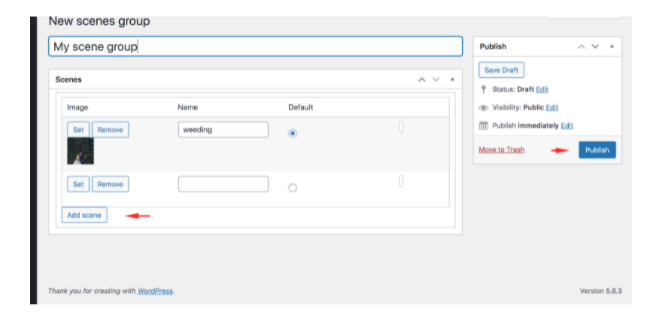
Steps
- Enter a name for your scene group
- Then click on the add scene button to fill in the name and image of your scene.
- Click on the add scene button to add a new scene line
- Don’t forget to set your default scene
- Click publish or update to save or edit your scene group.
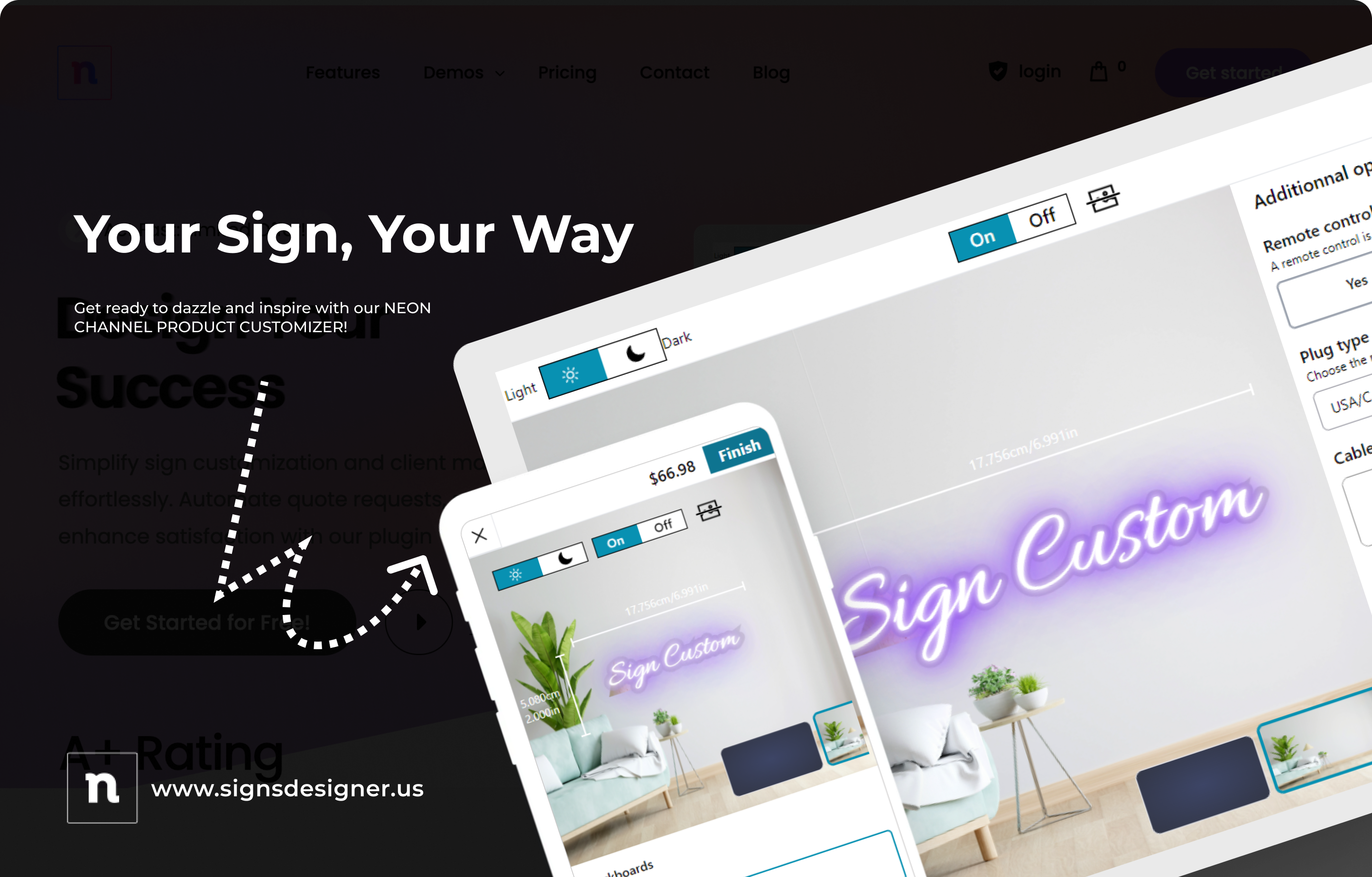

Aziz
Can Scenes images be placed on top of default image and switch between them like a slider?
vertim-npd
Hello,
It is possible to do this, but it will require some custom work. You can write to us by starting a discussion from the discussion icon on our site or send us an email here https://neon-configurator.vertimcoders.com/hire-us/
Thanks